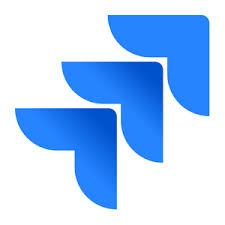
Jira
About Jira
Jira is a comprehensive project management and work tracking software designed to empower teams of all sizes, from startups to large enterprises. With its robust features, Jira enables organizations to plan, track, and release world-class software with ease.
At the core of Jira's functionality is its ability to help every team organize their work, create milestones, and map dependencies. Users can visualize their progress through intuitive lists, boards, backlogs, and calendars, ensuring everyone stays aligned and informed. Jira's seamless integration capabilities allow teams to connect their favorite tools from the Atlassian Marketplace, keeping Jira as the central hub for all their work.
Jira's powerful goal alignment features enable teams to link their tasks directly to company objectives, ensuring that every effort contributes to the project goals. The software's real-time data and insights provide visibility into project progress, allowing teams to identify risks and optimize their performance. Rovo, Atlassian’s AI-powered offering, enables all teams to harness AI’s potential through personalized enterprise search and chat, out-of-the-box agents, and highly tailored agentic workflows, letting anyone act like a Jira expert (even if they’re not). Whether you're managing a complex project or tackling everyday tasks, Jira's versatility and customization options make it an ideal solution for teams seeking to drive their initiatives forward with confidence and efficiency.
Pricing starting from:
US$7.91/month
- Free Version
- Free Trial
- Subscription
Key benefits of Jira
Typical Customers
- Freelancers
- Small Businesses (2-50)
- Mid-size Companies (51-500)
- Large enterprises (500 and more)
Deployment
- Cloud-based
- On-premise
Pricing starting from:
US$7.91/month
- Free Version
- Free Trial
- Subscription
Images
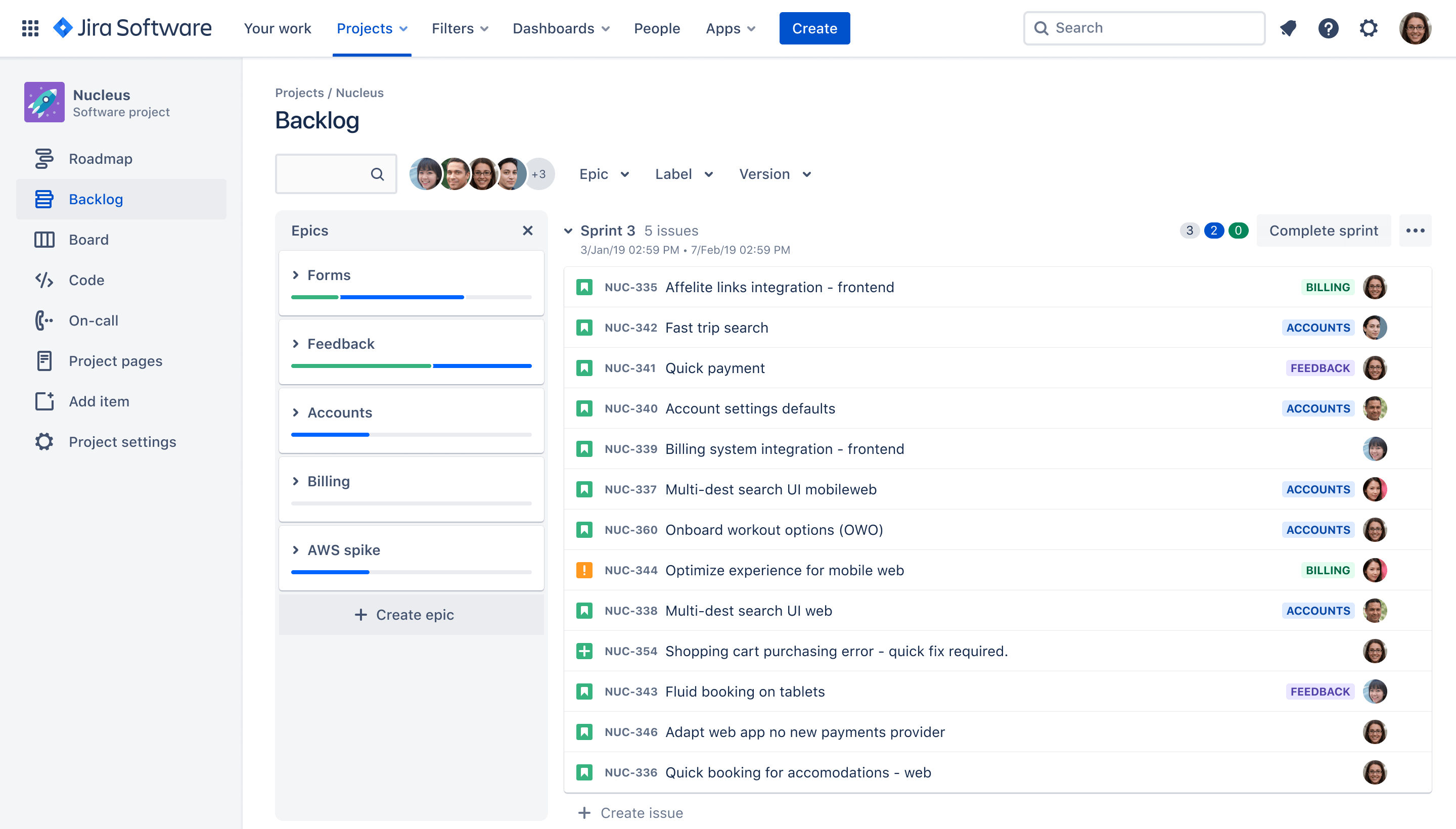
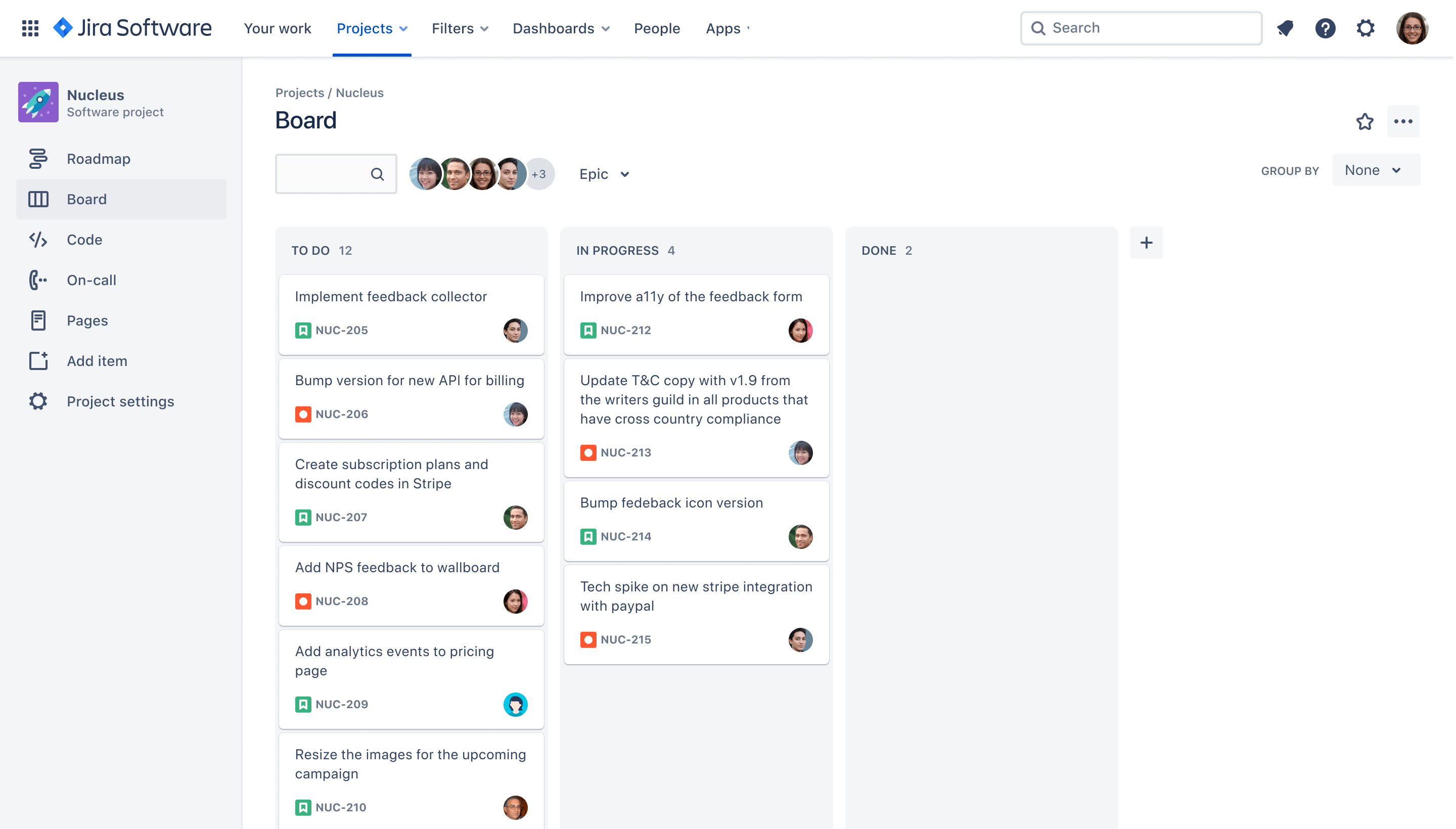
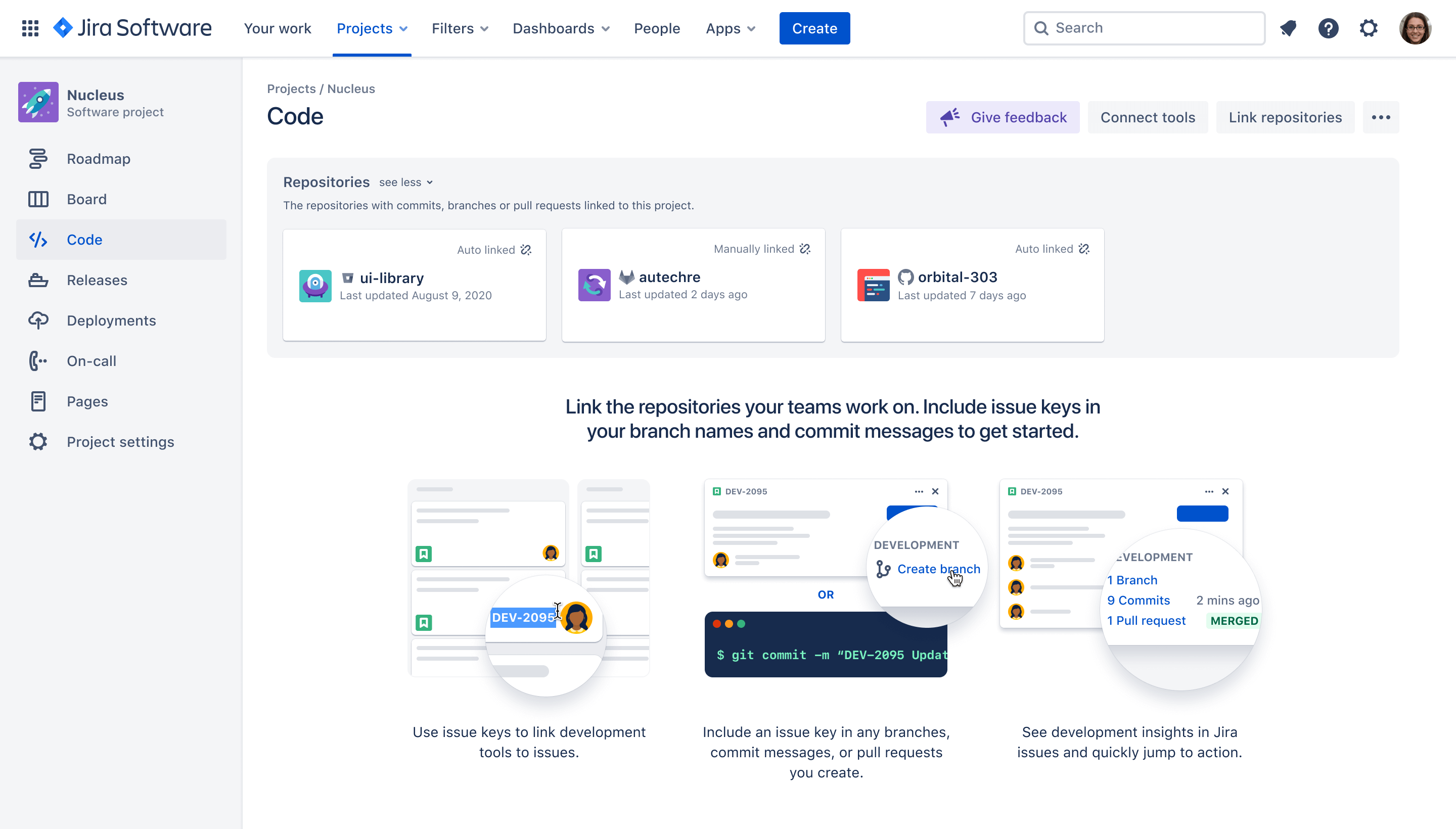
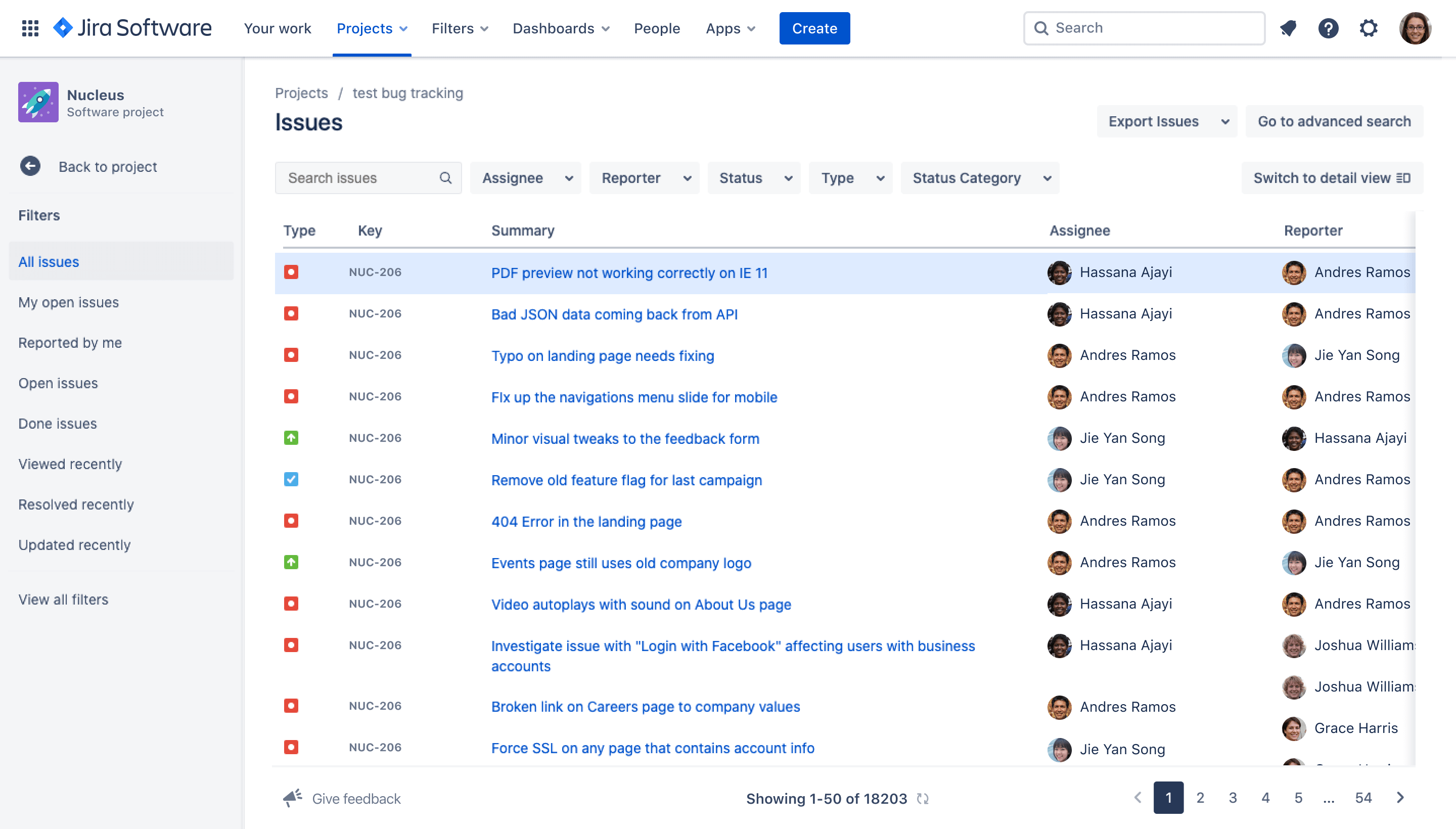
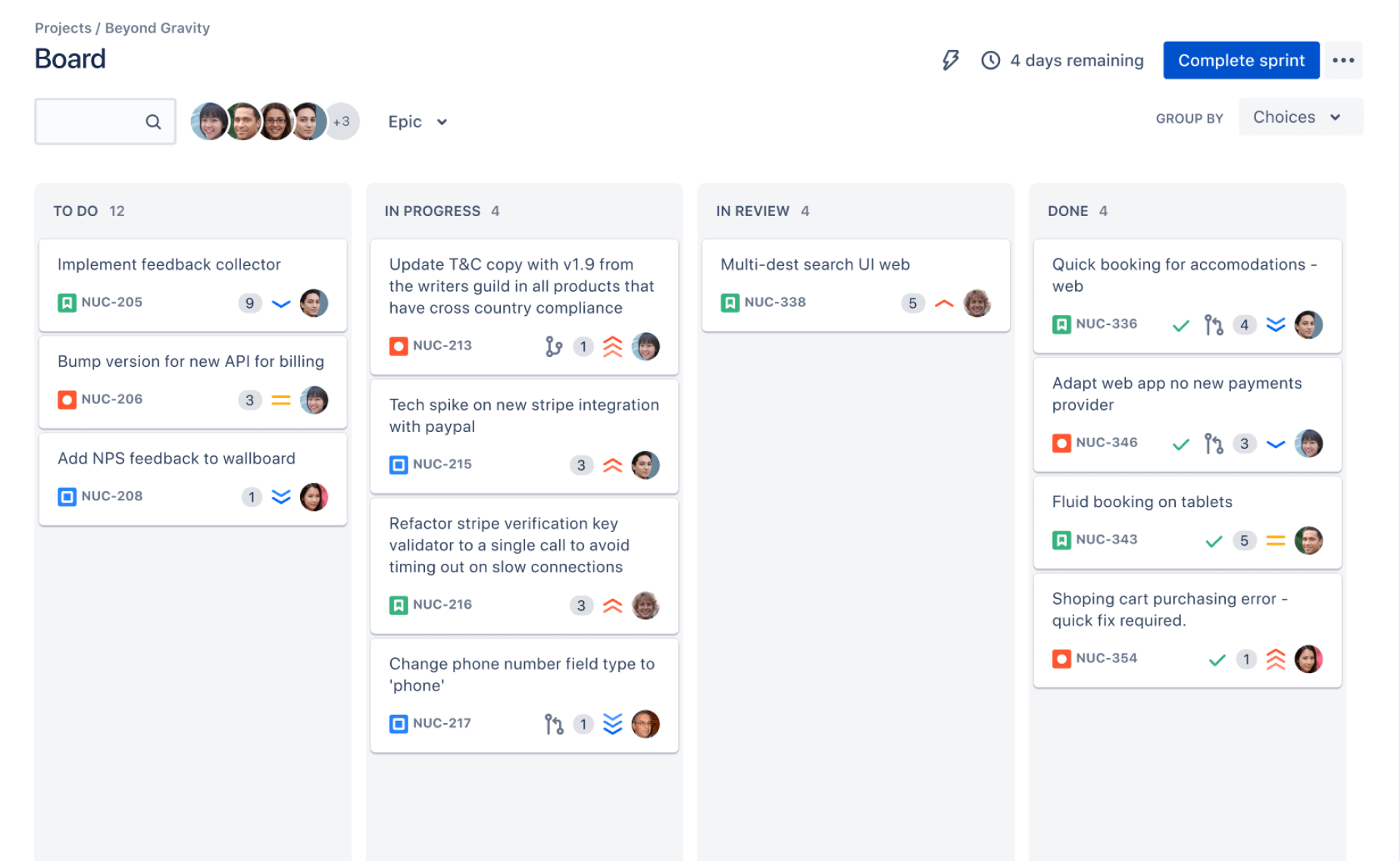
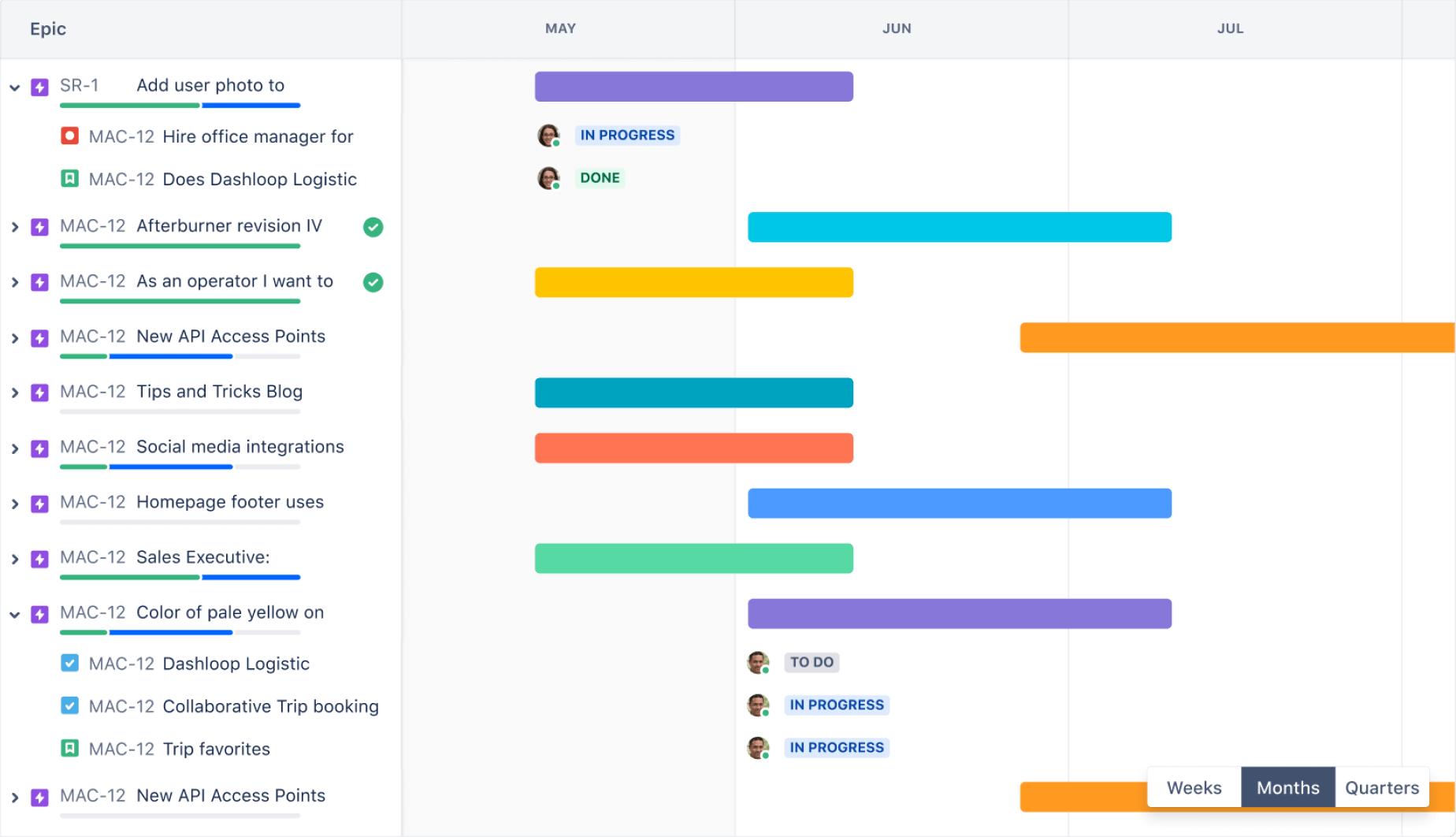
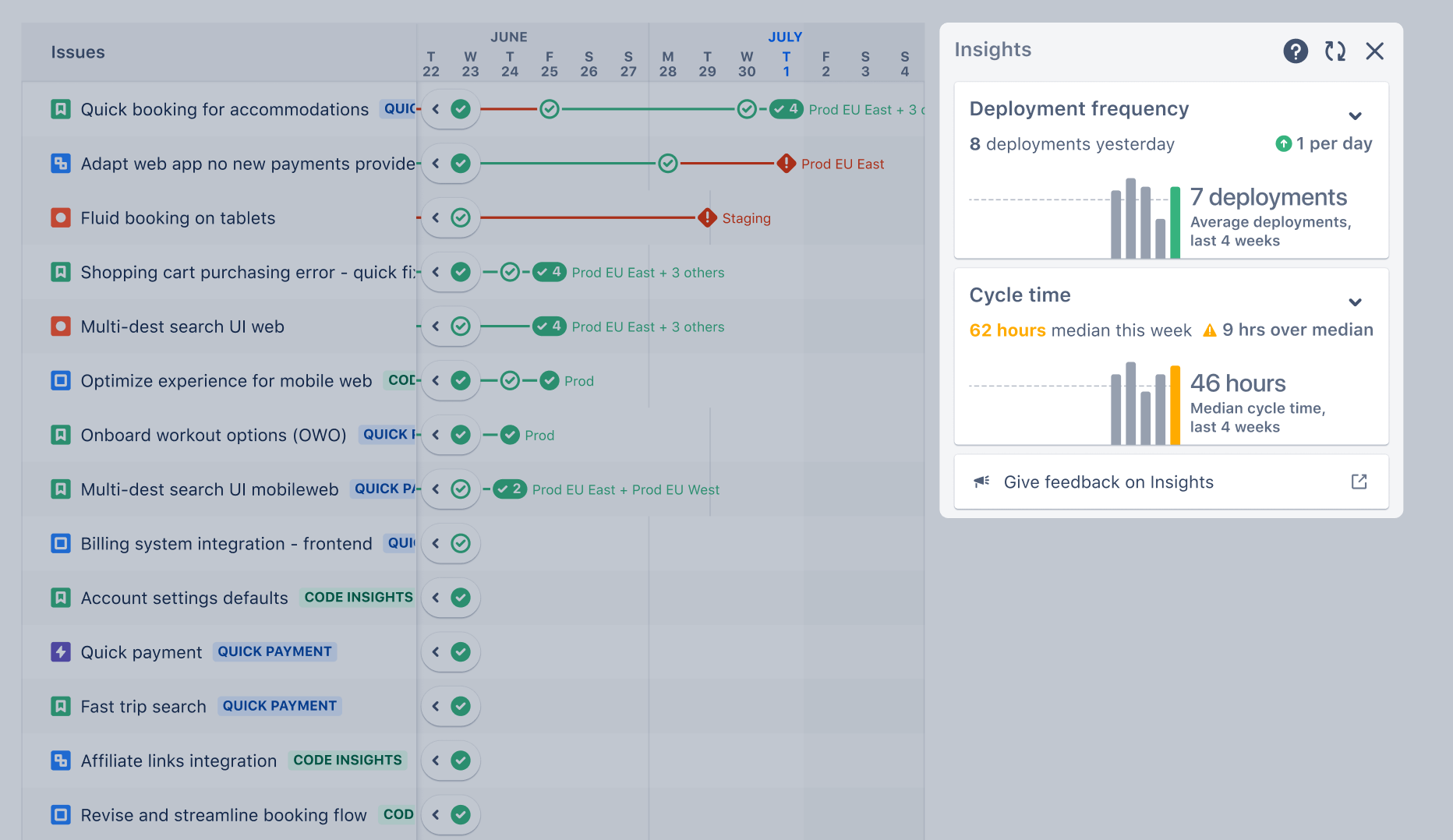
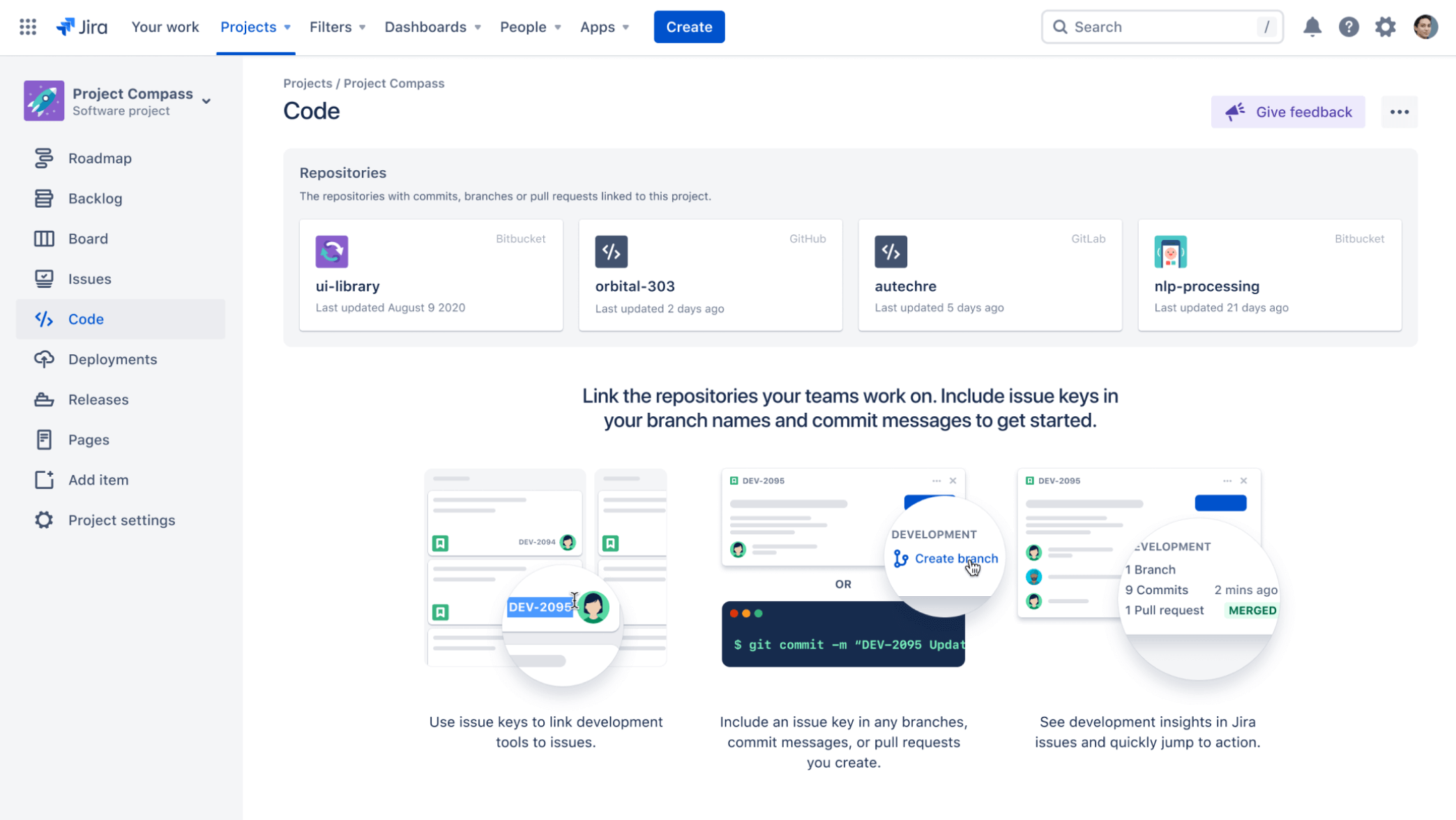
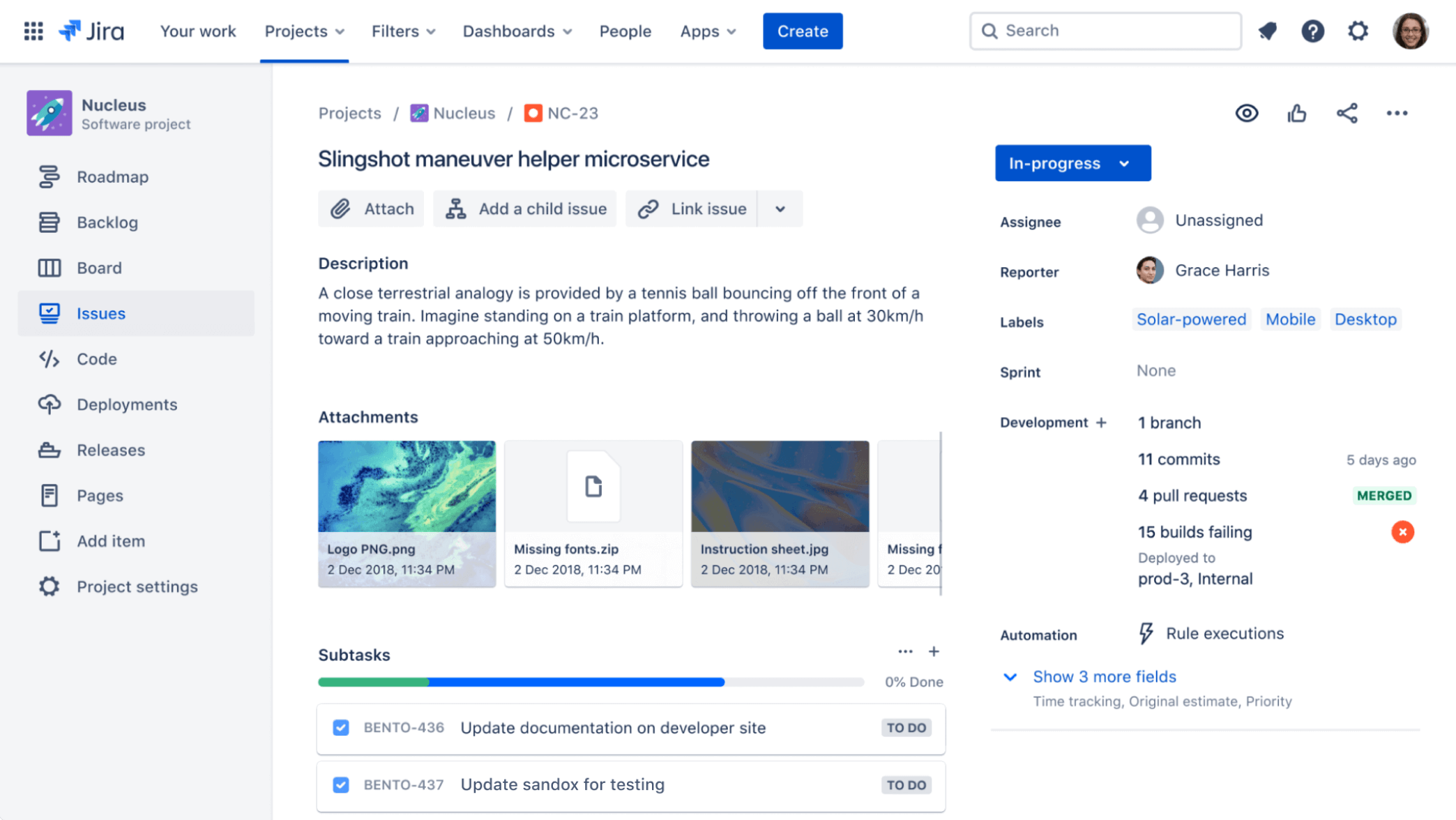
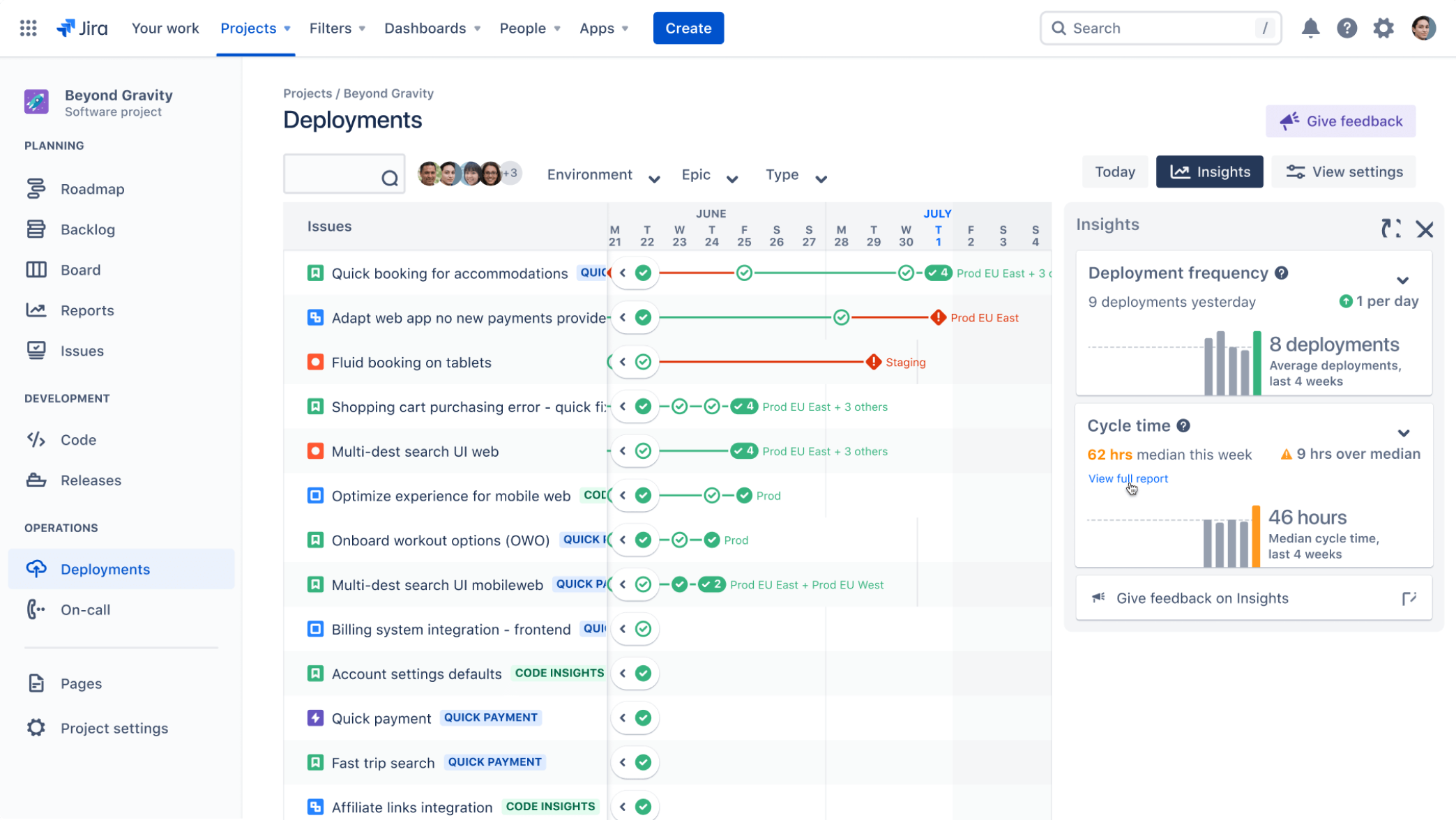
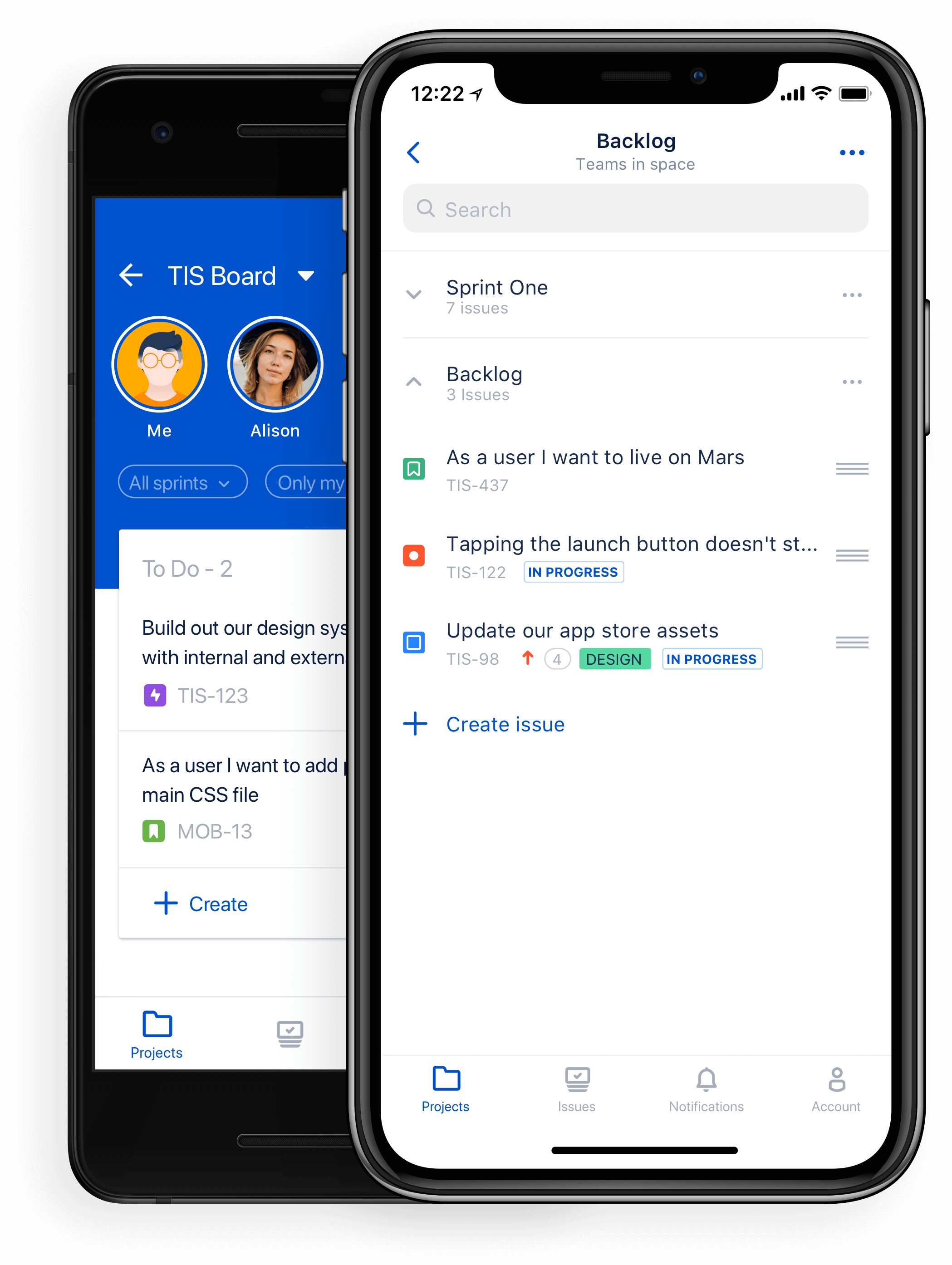
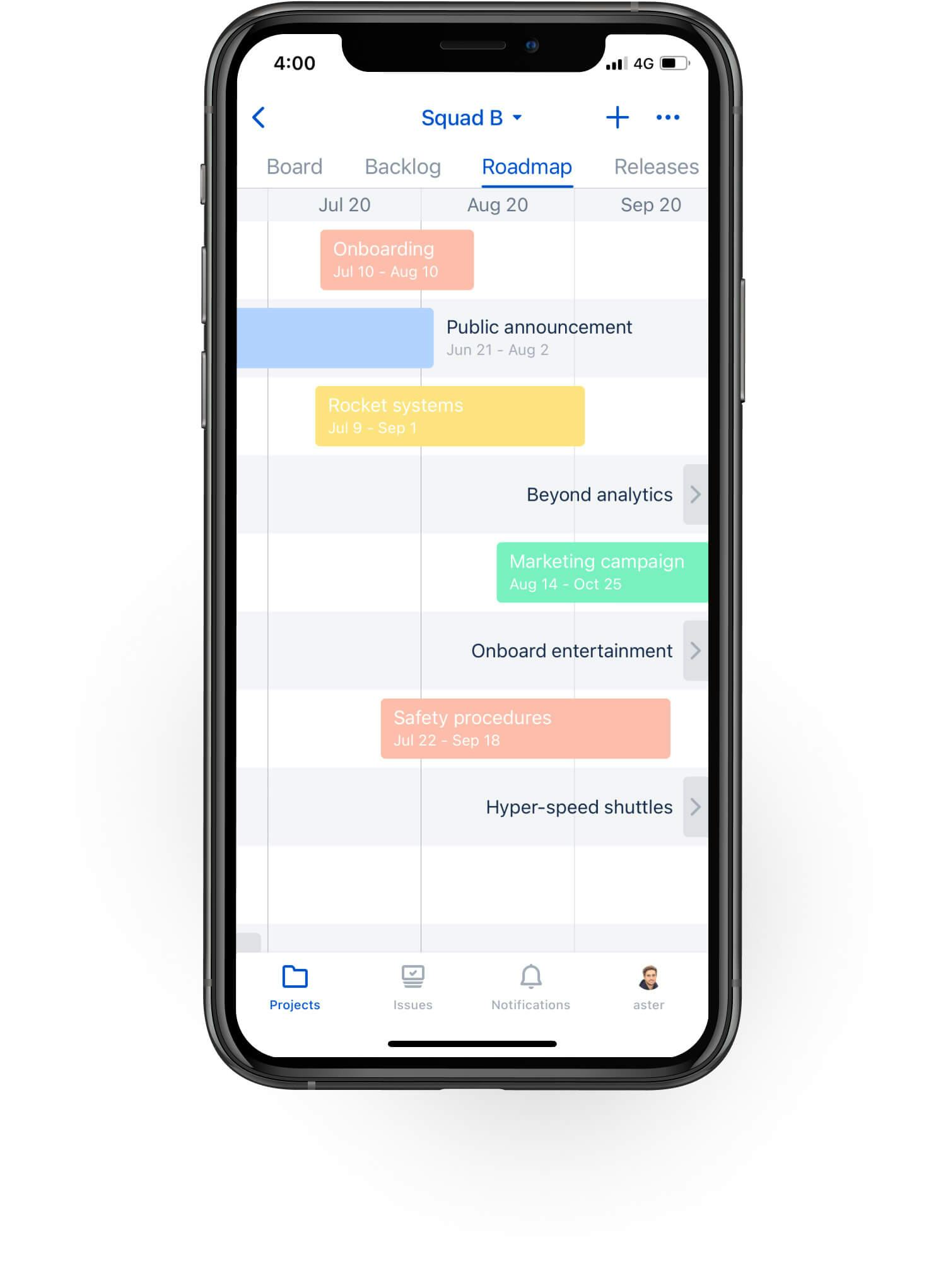
Features
Total features of Jira: 193
Alternatives
Filter by
Company size
Time used
15275 Reviews
This service may contain translations provided by google. Google disclaims all warranties related to the translations, express or implied, including any warranties of accuracy, reliability, and any implied warranties of merchantability, fitness for a particular purpose and noninfringement. Gartner's use of this provider is for operational purposes and does not constitute an endorsement of its products or services.
- Industry: Textiles
- Company size: 201–500 Employees
- Used Weekly for 1-5 months
-
Review Source
Show more details
Overall rating
- Value for Money
- Ease of Use
- Customer Support Software
- Likelihood to recommend 9.0 /10
Strong for tracking bugs but very headache to learn
Reviewed on 2026-01-09
If you work in big software team, you need this. But for simple tracking, it is too much complex....
If you work in big software team, you need this. But for simple tracking, it is too much complex. Good for organization but makes me tired to use it.
Pros
It is good for tracking model bugs and sprint planning. I can see what tasks are pending for deployment. The Kanban board helps me move tasks from doing to done easily.
Cons
It is very slow to load sometimes. Too many buttons and settings make me confused. Setting up a simple workflow takes too much time. It feels heavy for small projects.
- Industry: Information Technology & Services
- Company size: 10,000+ Employees
- Used Daily for 1+ year
-
Review Source
Show more details
Overall rating
- Value for Money
- Ease of Use
- Customer Support Software
- Likelihood to recommend 8.0 /10
Powerful, Painful, but Practically Unavoidable
Reviewed on 2026-01-28
Powerful for tracking work, but clunky UI, heavy setup, and slow workflows make daily use frustratin...
Powerful for tracking work, but clunky UI, heavy setup, and slow workflows make daily use frustrating.
Pros
Customizable workflows, powerful issue tracking, strong integrations, granular permissions, and clear visibility into team progress made Jira effective for managing complex projects at scale.
Cons
Cluttered UI, steep learning curve, and too many settings made simple tasks feel heavier and slower than necessary.
- Industry: Telecommunications
- Company size: 10,000+ Employees
- Used Daily for 2+ years
-
Review Source
Show more details
Overall rating
- Value for Money
- Ease of Use
- Customer Support Software
- Likelihood to recommend 6.0 /10
Solid Agile Tool with Some Rigidity
Reviewed on 2025-09-25
Overall, my experience with Jira has been positive but mixed. For simple Scrum or Kanban setups,...
Overall, my experience with Jira has been positive but mixed. For simple Scrum or Kanban setups, it’s quick and easy to get started. For SAFe, the tool works well, but it requires a lot of setup and administrative work to configure it properly.
Pros
Jira is very effective for teams working with SAFe, Scrum, or Kanban. It keeps everyone notified thanks to detailed history and notifications, which helps with transparency and collaboration. Integrations are smooth — for example, connecting it with TestRail was straightforward and very useful.
Cons
Jira can feel rigid when you need to work outside of its predefined structures. Setting it up in a corporate environment requires significant configuration and can be time-consuming compared to the single-user version, which is much simpler. The rigidity may also limit flexibility for teams that are used to rapidly changing processes.
Alternatives Considered
TrelloReasons for Switching to Jira
- Industry: Public Policy
- Company size: Self Employed
- Used Daily for 1+ year
-
Review Source
Show more details
Overall rating
- Value for Money
- Ease of Use
- Likelihood to recommend 6.0 /10
Industry standard, good for dev teams but lacks flexibility for product work
Reviewed on 2025-11-27
Jira is powerful for engineering teams tracking tickets and sprints, but I find it rigid and poorly...
Jira is powerful for engineering teams tracking tickets and sprints, but I find it rigid and poorly adapted to modern product workflows. The pricing structure is frustrating (you pay a lot to unlock the best features). Tools like Notion offer much more flexibility for how product teams actually work. While it remains the industry standard for dev teams, I now recommend more flexible alternatives for holistic product management.
Pros
As a Head of Product with a PO/PM background, Jira excels at tracking technical work and sprint management. The integration with developer tools (Git, CI/CD) is solid. Backlog management and estimation features work well for traditional agile ceremonies. It's an industry standard, which means most tech teams are familiar with it. The reporting capabilities are comprehensive once you figure them out. For pure software development tracking, it does the job reliably.
Cons
The tool feels rigid and doesn't adapt fluidly to diverse workflows. The pricing model is frustrating, you need to pay significantly more to unlock the most valuable features, which feels like nickel-and-diming. Compared to modern tools like Notion, Jira lacks flexibility and feels stuck in an older paradigm. The ticket-centric approach is limiting for product strategy work, discovery, and cross-functional collaboration. Customization is complex and requires admin expertise. The UX hasn't evolved much and feels dated compared to newer alternatives. It's built for engineering workflows but struggles with the broader product management needs like ideation, research synthesis, and stakeholder alignment.
Reasons for Choosing Jira
Trello was not doing enough for complex workflowsSwitched From
TrelloReasons for Switching to Jira
- Industry: Market Research Software
- Company size: 51–200 Employees
- Used Weekly for 2+ years
-
Review Source
Show more details
Overall rating
- Ease of Use
- Likelihood to recommend 8.0 /10
Jira - ticketing system and project management tool
Reviewed on 2026-02-02
My team mostly uses Jira for our communication with our product & engineering team as a ticketing...
My team mostly uses Jira for our communication with our product & engineering team as a ticketing system whenever we have some technical issue and we also use it as a ticketing system with our respondents (if any issue arises, especially regarding incentives).
It's useful to track tickets, change their status (completed, in progress, captured, etc.), follow up, and receive notifications.
Pros
A tool that is simple to use for cross-team collaboration through tickets. Easy to follow up, track the status of the ticket, exchange any necessary documents (files, images, videos, recordings, etc.)
Our product team also uses it to create a dashboard with all current and upcoming projects that they are working on and where they give updates on their progress (it's easy to follow and log new tasks).
Cons
Everything seems to be fine, nothing that I would dislike.
The interface (mostly the dashboards) are sometimes not very intuitively easy to understand though.
Jira FAQs
Below are some frequently asked questions for Jira.Q. What type of pricing plans does Jira offer?
Jira offers the following pricing plans:
- Starting from: US$7.91/month View Pricing Plans
- Pricing model: Free Version, Subscription
- Free Trial: Available
Jira Software offers flexible pricing. Small teams: $0 per user/month for up to 10 users Growing teams: $7.53 per user/month for 11 to 10,000 users
Q. Who are the typical users of Jira?
Jira has the following typical customers:
Self Employed, 2–10, 11–50, 51–200, 201–500, 501–1,000, 1,001–5,000
Q. What languages does Jira support?
Jira supports the following languages:
Czech, Danish, English, French, German, Italian, Japanese, Polish, Portuguese, Russian, Spanish, Traditional Chinese
Q. Does Jira support mobile devices?
Jira supports the following devices:
Android (Mobile), iPhone (Mobile), iPad (Mobile)
Q. What other apps does Jira integrate with?
Jira integrates with the following applications:
Azure DevOps Server, Balsamiq, BigPicture, Bitbucket, Checklist for Jira, Clockify, Confluence, ConnectWise PSA, Didit, Dovico, EazyBI Cloud, Figma, Get Satisfaction, GitHub, GitLab, Gliffy, Gmail, Google Drive, Google Workspace, Harvest, Hubstaff, JIRA Service Management, JUST: Access, JXL, Jenkins, Lucidchart, Microsoft 365, Microsoft OneNote, Microsoft Outlook, Microsoft Power BI Connector for Jira, Microsoft Teams, Miro, OKR Board for Jira & Confluence, OpsGenie, PassMan, Rovo, Salesforce Sales Cloud, ScriptRunner for Jira, Scroll Viewport, ServiceNow, Slack, Structure PPM, Tempo Timesheets, TestRail, Time in Status for Jira Cloud, Trello, ValueOps, Weekdone, Xray, Zendesk Suite, Zephyr Enterprise, Zephyr Scale, draw.io
Q. What level of support does Jira offer?
Jira offers the following support options:
Email/Help Desk, FAQs/Forum, Knowledge Base Software, Phone Support, 24/7 (Live rep), Chat
Related categories
See all software categories found for Jira.



