With offices starting to re-open after COVID-19 restrictions, effectively managing office spaces and real estate assets may get challenging for businesses whilst keeping social distancing norms in mind. This article will talk about the top five office space software and their key features which small to midsize enterprises (SMEs) can use to make an informed choice about which software to choose.

In this article
COVID-19 has impacted how we work. Workplaces are getting more dynamic, and workers may be looking for flexibility in their jobs. In fact, according to a report by Microsoft, the next disruption is the hybrid work model. In such a scenario, many companies could possibly be looking for the right software to manage their office space as workers resume coming to the office.
What is space management software?
Space management software, also knowns as office space software, is used by businesses to potentially maximise the usage of the company’s physical office space. These software aim to automate the process of locating available space, scheduling spaces, and reporting on the utilisation of those spaces, thereby helping businesses to manage their spaces more efficiently and effectively.
Office space software can be used by companies for checking the status of a meeting room, conference room, or desk reservations ideally in real-time. These tools can also be used to keep track of employees’ sign-ins and sign-outs on-site, scheduling office visits for staff based on their availability, notifying team members of the updates and developments regarding bookings and using QR-code based smart passes for contactless on-premises visits, among other uses.
This article offers a curated list of the best five office space software SMEs can use to track and manage their real estate assets. The tools listed below are arranged in alphabetical order. We have chosen these software based on the following factors, and the full methodology can be found at the bottom of the article:
- Have an overall rating of at least 4/5 stars by users
- Have at least 20 user reviews between April 2020 and April 2022
- Meet the market definition of space management software
1.

- Value for money – 4.7/5
- Features – 4.6/5
- Ease of use – 4.6/5
- Customer support – 4.9/5
Cartegraph is an asset management platform that also offers space management and planning solutions to SMEs. It aims to manage property portfolios, real estate office assets, and resources in the private, government, education, and other sectors. With Cartegraph, users can map people, departments, or organizations with respect to their available spaces. Users may also use a drag-and-drop interface to generate and allocate work orders, track progress, record working hours, and reschedule bookings.
Cartegraph enables teams to calculate occupancy rates across floors, buildings, and campuses and categorise areas based on availability, usage, and accessibility. It also offers customer support by letting users submit queries, and sends a notification to the users once their issue is resolved. In addition, the platform provides an application programming interface (API) that allows organisations to combine the system with a variety of third-party apps such as ArcGISAutoCAD, Caselle, and CitySourced, among others. The software comes with a 30-day free trial, and more information on the paid versions can be found at cartegraph.com.
2.
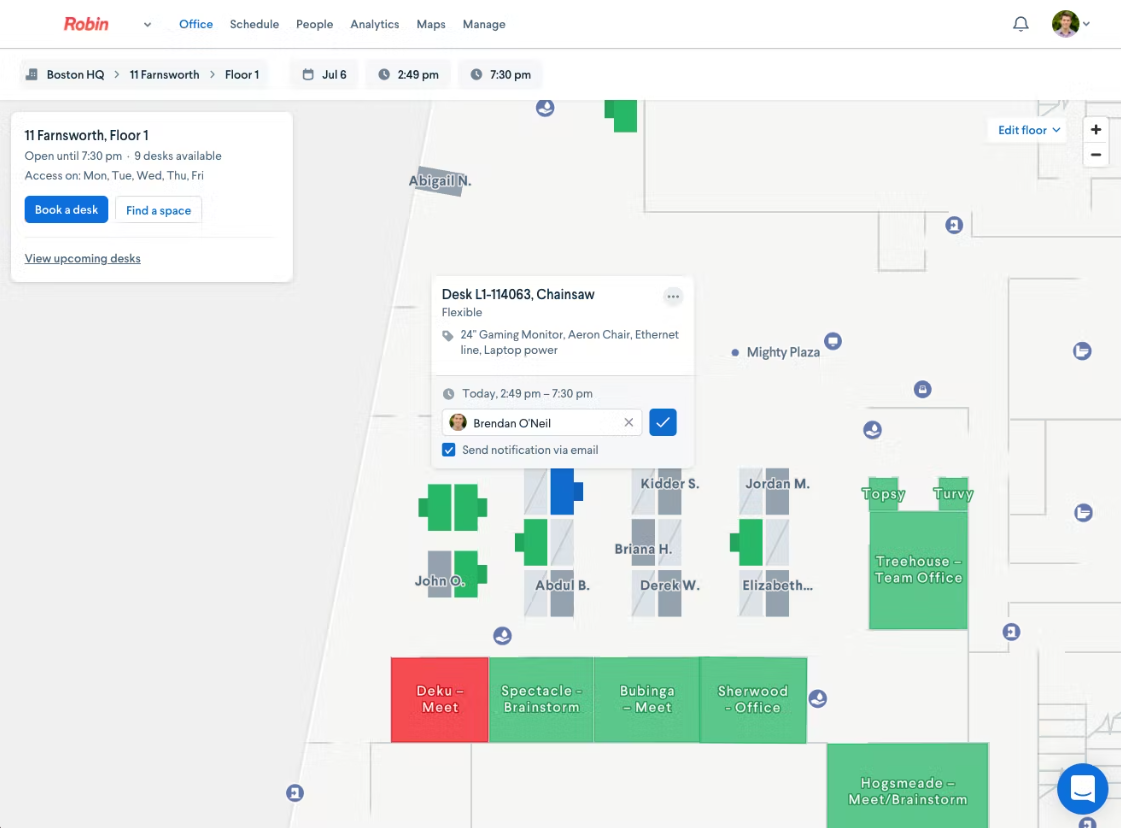
- Value for money – 4.4/5
- Features – 4.5/5
- Ease of use – 4.8/5
- Customer support – 4.8/5
Robin is a scheduling solution for organisations in various sectors, including real estate, consumer electronics, marketing, advertising, banking, and information technology. Automated scheduling, group scheduling, and hotel booking management are some of the features offered by the tool. Robin also helps teams to manage their meeting space and desk inventory through an office map.
The software also offers statistics on resource consumption, attendance management, and space utilisation. Mobile apps for iOS and Android smartphones and integration with third-party applications like G Suite, Office 365, and Exchange are also available. Their services are available on a monthly subscription basis and include customer support through phone assistance. The tool offers a 14-day free version, and more information on its paid version can be found at robinpowered.com.
3.
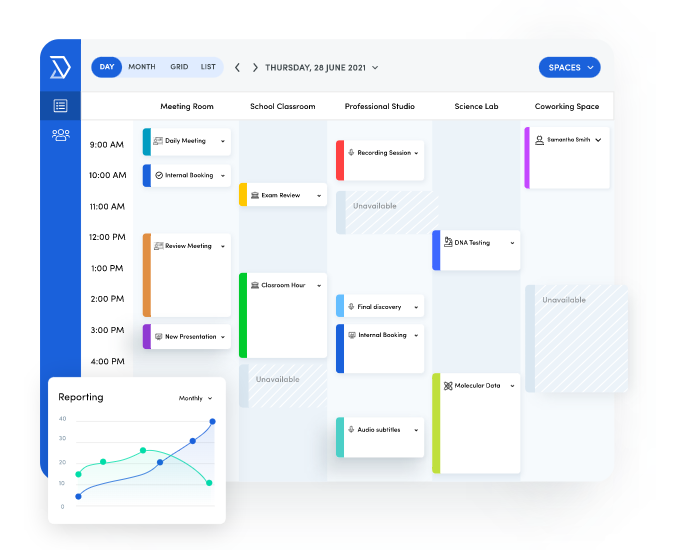
- Value for money – 4.9/5
- Features – 4.6/5
- Ease of use – 4.8/5
- Customer support – 4.8/5
Skedda is an online booking and scheduling system used for the reservation and management of desks, rooms, conference rooms, coworking spaces, community centres, and other bookable areas. Businesses may use the program to set venue prices, update bookings, and take online payments utilising Skedda’s book now, pay later option. The tool provides interactive maps to visualise floor plans and other bookable spaces, allowing users to make bookings directly.
Using Skedda, administrators can decide who can book and when, and set specific access restrictions or any additional unique customisations. Businesses may also use Skedda’s scheduling automation tools to automate mundane administrative tasks like taking bookings manually. The tool offers third-party integrations calendars and also provides customer support. Skedda has a free version, and you can learn more about their paid version at skedda.com.
4.
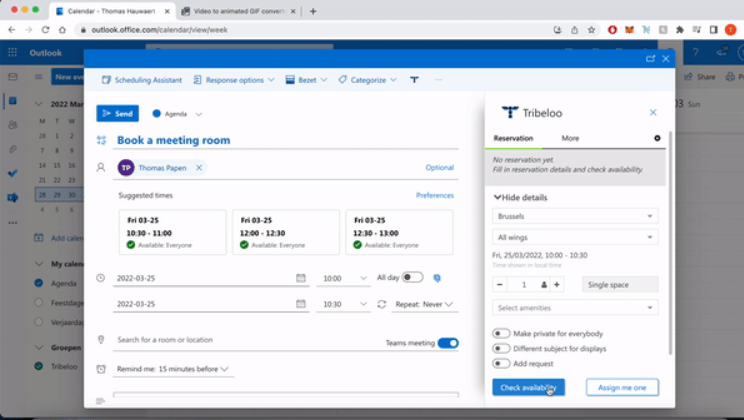
- Value for money – 4.8/5
- Features – 4.6/5
- Ease of use – 4.9/5
- Customer support – 4.9/5
Tribeloo is a desk-booking platform that allows businesses to manage office space, workstations, and conference rooms across various locations. It allows team members to book particular desks, submit special requests, report concerns, find coworkers, and reserve automobiles or parking places using the floor map feature. Staff employees may use Tribeloo to keep track of location-based activities, get emergency push notifications, and share maps and meeting room information with multiple users.
Supervisors may also create to-do lists, assign spaces, and track the utilisation of spaces using the tool’s built-in dashboard. Administrators may also grant access privileges across different segments to secure the system from unauthorised bookings. Tribeloo integrates with some third-party applications and aims to avoid no-shows via QR code-based bookings or email check-ins. The tool also offers customer support to the users. The software comes with a 14-day free trial, and more information on the paid versions can be found at tribeloo.com.
5.
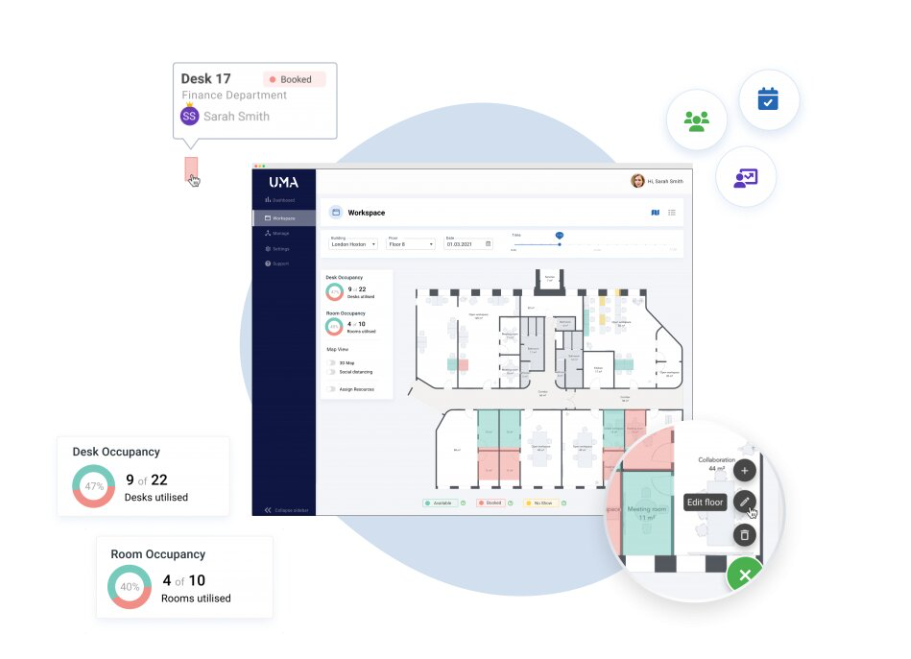
- Value for money – 4.8/5
- Features – 4.9/5
- Ease of use – 5/5
- Customer support – 4.9/5
UMA Vision is space management software that lets SMEs digitally monitor and manage their real estate assets through a centralised UMA VISION hu b. It offers insights by generating data related to how, when, and where office space or technology is being used in their building. Businesses can also use UMA Vision to determine the usage efficiency of meeting spaces in the building by using the data insight offered by UMA Vision, which can also help them understand where the building landscape can be refined.
The software provides digital floor maps on the website and even the mobile app, offering a 3D view of the workplace. Floor maps can provide employees and staff with a virtual tour of the workplace and may also assist them with workplace re-configuration and space planning. Along with that, UMA Vision also offers third-party integrations with platforms such as Microsoft Office365, Google Workplace etc. The software offers a customer support team and a 30-day free trial. More information on their paid version can be found at askuma.ai.
Methodology
The software mentioned in this article are listed in alphabetical order. For the space management software listed above, the following factors were considered:
- All five software have a minimum of 4/5 star average overall rating.
- The existence of at least 20 reviews of the software over the past two years (Mar 2020 – Mar 2022).
- All of the above software match GetApp’s definition of space management software: space management software is used by facility planners to optimize the utilization of office space. Retail-focused space management programs are used by merchandising professionals in planning product placements in their stores.
- Out of our resultant list of tools, we selected the five best tools with the top average overall ratings of more than 4.5/5 stars.
- All the software have the following core features: occupancy management, space reservation, and usage tracking/analytics.
