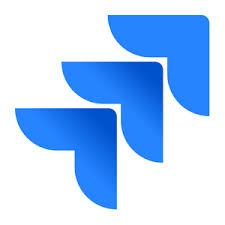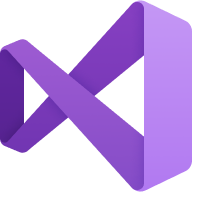Microsoft Azure

Microsoft Azure
About Microsoft Azure
Microsoft Azure is a cloud computing platform designed to help organizations run virtual desktops and applications in the cloud. It offers businesses with built-in migration tools, which enables administrators to migrate remote desktop services (RDS) and Windows server desktops to various devices including smartphones, tablets and computers.
Supervisors can utilize the PowerShell framework to configure host pools, create application groups, and assign users to a relevant application group. Microsoft Azure lets IT teams virtualize and optimize Office 365 ProPlus to run in multi-user virtual scenarios. Administrators can use the built-in delegated access functionality to assign roles and capture diagnostic information for identifying and resolving system failures.
Microsoft offers a REST API, which lets businesses integrate the system with several third-party platforms such as Citrix, VMware, 10ZiG, Cloudhouse, and more. It also allows supervisors to collaborate with business associates by granting them access to edit changes on virtual desktops.
Key benefits of Microsoft Azure
Start for free and scale as you go
Get started for free and scale up as your traffic grows. Build with ASP.NET, PHP or Node.js and deploy in seconds with FTP, Git or TFS.
Infrastructure on your terms
Easily deploy and run Windows Server and Linux virtual machines. Migrate applications and infrastructure without changing existing code.
Turnkey backend solutions for your mobile app
Accelerate your connected client app development. Incorporate structured storage, user authentication and push notifications in minutes.
Enterprise-grade cloud platform
Create highly-available, infinitely scalable applications and services using a rich Platform as a Service (PaaS) environment. Support multi-tier scenarios, automated deployments and elastic scale.
Get actionable insights from your data
Take advantage of a fully compatible enterprise-ready Hadoop service. This PaaS offering provides easy management and integrates with Active Directory and System Center.
Ingest, Encode, Protect, Stream
Create, manage and distribute media in the cloud. This PaaS offering provides everything from encoding to content protection to streaming and analytics support.
Images

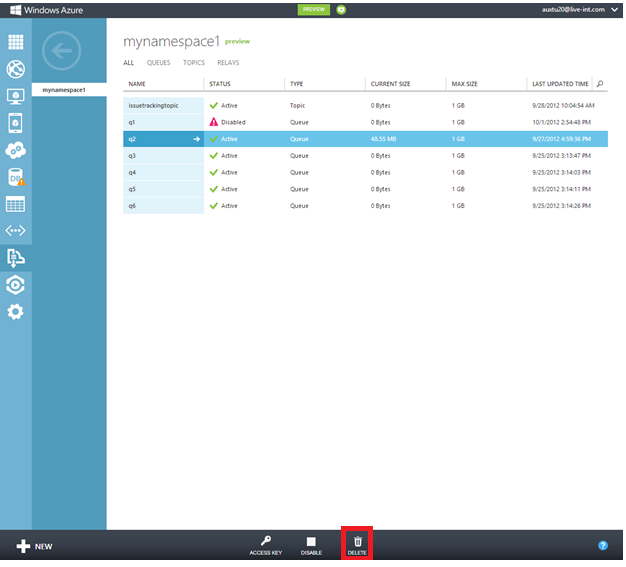
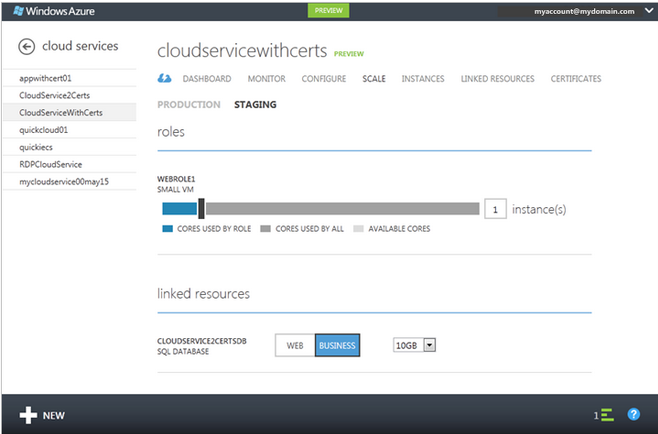
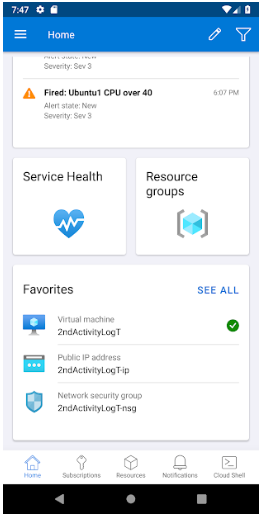
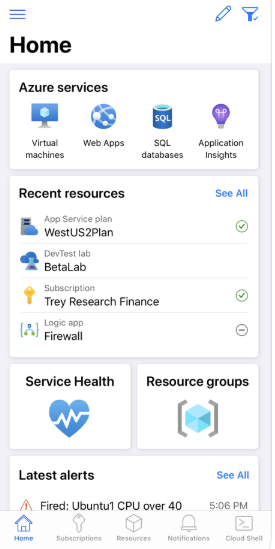
Not sure about Microsoft Azure?
Compare with a popular alternative
Show more details
Starting Price
Pricing Options
Features
Integrations
Ease of Use
Value for Money
Customer Service
Alternatives
Filter by
Company size
Time used
1935 Reviews
This service may contain translations provided by google. Google disclaims all warranties related to the translations, express or implied, including any warranties of accuracy, reliability, and any implied warranties of merchantability, fitness for a particular purpose and noninfringement. Gartner's use of this provider is for operational purposes and does not constitute an endorsement of its products or services.
- Industry: Construction
- Company size: 11–50 Employees
- Used Daily for 2+ years
-
Review Source
Show more details
Overall rating
- Value for Money
- Ease of Use
- Customer Support Software
- Likelihood to recommend 9.0 /10
Azure? For Sure!
Reviewed on 2025-04-07
As a Microsoft developer of stand alone applications years ago, I found it relatively easy to...
As a Microsoft developer of stand alone applications years ago, I found it relatively easy to transition onto the Azure platform, my experience thus far has been very positive.
Pros
Extremely comprehensive Cloud platform, offering a huge range of virtual computing options, from Creation & Administration of basic Cloud resources to full fledge application development options with integration across a large variety of services.
Cons
With such a large offering, hosted on the world's largest fiber network the Azure "fabric" can be a bit overwhelming for a beginner Cloud customer, but it's worth the investment / effort!
- Industry: Food Production
- Company size: 51–200 Employees
- Used Daily for 2+ years
-
Review Source
Show more details
Overall rating
- Value for Money
- Ease of Use
- Customer Support Software
- Likelihood to recommend 10.0 /10
Azure Is The Best Cloud Platform
Reviewed on 2024-10-07
Azure has been a fantastic tool that I will continue to use on a daily basis for my company. It's...
Azure has been a fantastic tool that I will continue to use on a daily basis for my company. It's the best platform for cloud infrastructure that I've worked with.
Pros
Expansive product covering almost every application that you could need to implement in the cloud.
Cons
Hard to get into Azure and learn the tools from zero knowledge.
Reasons for Switching to Microsoft Azure
- Industry: Business Supplies & Equipment
- Company size: 2–10 Employees
- Used Daily for 1-5 months
-
Review Source
Show more details
Overall rating
- Value for Money
- Ease of Use
- Customer Support Software
- Likelihood to recommend 1.0 /10
Avoid Azure unless you are an IT Technician, not for small businesses.
Reviewed on 2024-10-31
Bad, I couldn't get anything working due to errors constantly telling me I had missed weird items...
Bad, I couldn't get anything working due to errors constantly telling me I had missed weird items when setting up systems. When I tried to close the account that was just as hard. I needed CHATGPT to help me close as the help was no good.
Pros
I thought this would be a platform that a business owner could use to drive their small business but wrong was I.
Cons
The platform was so complicated, I was unable to use. Over time I found I was being charged for resources I had not started directly. Why we can't have a simple system for cloud computing that asks for disk, CPU and Memory plus O/S I don't understand. This is not user friendly unless you are from a technical background. I have been in IT over 20 years and was lost.
- Industry: Education Management
- Company size: 501–1,000 Employees
- Used Weekly for 1-5 months
-
Review Source
Show more details
Overall rating
- Value for Money
- Ease of Use
- Customer Support Software
- Likelihood to recommend 8.0 /10
Azure labs are one of the best
Reviewed on 2025-11-05
Ease of use, reliable and it has a lot of features to help people develop their experiences.
It...
Ease of use, reliable and it has a lot of features to help people develop their experiences.
It helped me a lot in my studies
Pros
I work like real machine.
I am a TAFE student, and I used it on my studies in cyber security.
using virtual machine helped me understand how these things work and Azure labs was the first one I started with and it helped me a lot.
Cons
If there is slow internet connection, then it will be hard to work in Azure labs.
If there is a free version, it will be very helpful for some students with low income to help them with their studies
- Industry: Retail
- Company size: 11–50 Employees
- Used Weekly for 2+ years
-
Review Source
Show more details
Overall rating
- Value for Money
- Ease of Use
- Customer Support Software
- Likelihood to recommend 7.0 /10
Overkill and complicated, but robust
Reviewed on 2025-03-17
Have used Storage, Computing, and Domain services, including DNS.
Have used Storage, Computing, and Domain services, including DNS.
Pros
Offers a wide variety of services, and backed by Microsoft.
Cons
It's such a behemeth that it's overkill for small teams. The accounting, subscriptions, resources, and there are so many organizational traits, it can take forever to track down resource responsible for a cost unless you know where to go. It also seems like there have been a variety of outtages lately, but mostly in the Office365 side (not really Azure)
Alternatives Considered
AWS Management ConsoleReasons for Switching to Microsoft Azure
Microsoft Azure FAQs
Below are some frequently asked questions for Microsoft Azure.Q. What type of pricing plans does Microsoft Azure offer?
Microsoft Azure offers the following pricing plans:
- Starting from: US$31.39/month
- Pricing model: Free Version, Subscription
- Free Trial: Available
Contact Microsoft for detailed pricing information.
Q. Who are the typical users of Microsoft Azure?
Microsoft Azure has the following typical customers:
Self Employed, 2–10, 11–50, 51–200, 201–500, 501–1,000, 1,001–5,000
Q. What languages does Microsoft Azure support?
Microsoft Azure supports the following languages:
Chinese, Danish, Dutch, English, French, German, Italian, Korean, Polish, Portuguese, Russian, Spanish, Swedish, Turkish
Q. Does Microsoft Azure support mobile devices?
Microsoft Azure supports the following devices:
Android (Mobile), iPhone (Mobile), iPad (Mobile)
Q. What other apps does Microsoft Azure integrate with?
Microsoft Azure integrates with the following applications:
Citrix Workspace, GitHub, Microsoft 365, Nerdio, Retrace by Netreo, Visual Studio Code
Q. What level of support does Microsoft Azure offer?
Microsoft Azure offers the following support options:
Email/Help Desk, FAQs/Forum, Knowledge Base Software, 24/7 (Live rep), Chat
Related categories
See all software categories found for Microsoft Azure.